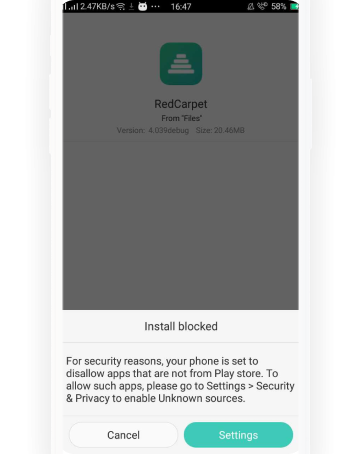Allowing app installs from Unknown Sources in Android
As part of the Android Operating system, there is a restriction that blocks installing applications outside the Google Play Store. To allow app installs from Applivery, follow these steps.
If it’s your first time installing an App through Applivery.com, you’re greeted with, "Install blocked. For security, your phone is set to block installation of applications not obtained from Play Store" message as you try to install. But how do we get there?
To allow app installs from Applivery, follow these steps.
01
Navigate to Setting > Security
02
Check the option "Unknown sources"
03
Tap OK on the prompt message.
04